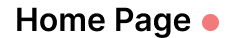Chapter: Dart Multi-Threading
Multi-threading and concurrent programming are crucial for developing responsive and efficient applications. While many languages implement threads in a traditional sense, Dart takes a unique approach with its concurrency model. In this chapter, we will explore how Dart handles multi-threading through isolates, asynchronous programming, and message passing. We’ll delve into the core concepts, illustrate practical examples, and discuss best practices to leverage Dart’s capabilities effectively.
1. Understanding Concurrency in Dart
1.1. The Need for Concurrency
Modern applications often need to perform multiple tasks simultaneously—whether it’s handling user input, making network requests, or performing complex computations. Without concurrency, tasks can block the main thread, leading to sluggish performance and a poor user experience. Dart addresses these challenges with a model that promotes responsiveness and scalability.
1.2. Traditional Threads vs. Dart’s Isolates
In many programming languages, multi-threading is implemented through shared memory threads that can run concurrently. However, managing shared state often introduces complexities such as race conditions and deadlocks.
Dart avoids these pitfalls by using isolates, which are independent units of execution that do not share memory. Instead, isolates communicate via message passing. This design choice simplifies concurrent programming, making it easier to build robust applications.
2. Isolates: The Heart of Dart’s Concurrency
2.1. What is an Isolate?
An isolate is Dart’s unit of concurrency. Each isolate has its own memory heap and event loop, which means:
- Memory Safety: Isolates do not share memory with one another, reducing the risk of race conditions.
- Independent Execution: Each isolate runs independently, enabling true parallelism on multi-core processors.
2.2. Communication Between Isolates
Since isolates cannot directly share data, they rely on message passing. Messages are sent through ports:
- SendPort: Used to send messages to another isolate.
- ReceivePort: Used to listen for messages sent from another isolate.
This model requires that any data exchanged between isolates must be either primitive types or transferable objects (e.g., objects that can be serialized).
2.3. Creating and Managing Isolates
Here’s a simple example that demonstrates how to spawn a new isolate and communicate with it:
import 'dart:isolate';
void isolateEntry(SendPort mainSendPort) {
// Create a ReceivePort for incoming messages.
final port = ReceivePort();
// Notify the main isolate of our SendPort.
mainSendPort.send(port.sendPort);
// Listen for messages.
port.listen((message) {
print('Isolate received: $message');
// Process the message and send a response if needed.
});
}
void main() async {
// Create a ReceivePort for communication from the isolate.
final receivePort = ReceivePort();
// Spawn the isolate, passing the main isolate's SendPort.
await Isolate.spawn(isolateEntry, receivePort.sendPort);
// Get the isolate's SendPort.
final SendPort isolateSendPort = await receivePort.first;
// Send a message to the isolate.
isolateSendPort.send('Hello from main isolate!');
}
In this example, the main isolate spawns a new isolate and sends it a message. The new isolate sets up its own ReceivePort and sends its SendPort back to the main isolate, establishing a two-way communication channel.
3. Asynchronous Programming in Dart
While isolates are Dart’s way of handling multi-threading at the process level, asynchronous programming is used within an isolate to handle non-blocking operations efficiently.
3.1. Futures and async/await
Dart’s Future represents a potential value or error that will be available at some point. The async and await keywords allow you to write asynchronous code in a synchronous style:
Future<String> fetchData() async {
// Simulate a network request
await Future.delayed(Duration(seconds: 2));
return 'Data fetched';
}
void main() async {
print('Fetching data...');
String data = await fetchData();
print(data);
}
3.2. Streams
For handling multiple asynchronous events over time, Dart provides streams. Streams are ideal for scenarios like handling user input, reading files, or listening for events:
void main() {
// Create a stream that emits numbers every second.
Stream<int> numberStream = Stream.periodic(Duration(seconds: 1), (count) => count).take(5);
numberStream.listen((number) {
print('Number: $number');
});
}
Streams provide a powerful way to work with sequences of asynchronous events, making it easier to handle data flows in real time.
4. Best Practices for Dart Concurrency
4.1. Use Isolates for CPU-Bound Tasks
Isolates are best suited for heavy computations that can block the main event loop. Offload CPU-intensive tasks to an isolate to keep your application responsive.
4.2. Keep Communication Simple
Since isolates communicate through message passing, try to keep the messages simple and lightweight. Avoid passing complex objects that are difficult to serialize.
4.3. Manage Isolate Lifecycle
Be mindful of creating and disposing of isolates. Excessive creation of isolates can lead to resource overhead. Use them judiciously and shut them down when they are no longer needed.
4.4. Error Handling
Implement robust error handling in your asynchronous and isolate communication. Uncaught errors in an isolate do not automatically propagate to the main isolate, so consider setting up proper error listeners.
5. Practical Use Cases
5.1. Real-Time Data Processing
For applications like real-time data analytics or live video processing, isolates can be used to process data streams concurrently without hindering the main user interface.
5.2. Parallel Computations
In scientific computing or image processing applications, isolates allow you to parallelize computations, making full use of multi-core processors.
5.3. Background Tasks in UI Applications
In Flutter, for example, you can offload heavy computations to isolates to keep the UI smooth and responsive, ensuring that user interactions are not blocked by intensive tasks.
6. Conclusion
Dart’s approach to multi-threading through isolates and asynchronous programming offers a robust framework for building high-performance, responsive applications. By leveraging isolates for heavy computations and using async/await and streams for non-blocking operations, developers can write code that is both efficient and easier to maintain. The key to effective concurrency in Dart lies in understanding its unique model and applying best practices to manage complexity.
As you continue to develop applications in Dart, experimenting with isolates and asynchronous patterns will help you harness the full potential of the language, ensuring your apps are both performant and scalable.